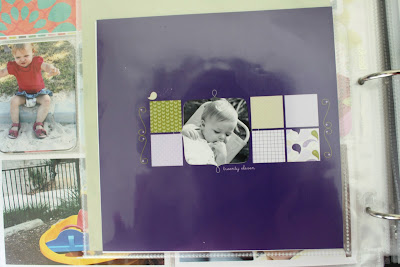And speaking to a friend earlier this week she mentioned wanting to do a layout digitially but make it look like a more "traditional" scrapbooking layout. This is known as hybrid scrapbooking. I don't do alot of this, but thought I would share some thoughts and ideas.
What is Hybrid Scrapbooking?
Basically, it’s using both digital and traditional elements on a scrapbooking page. Some people start with a traditional layout and add digital elements. Others begin with a digital page layout and after printing they add traditional elements to it. Couple photos and journaling, on one sheet of photo paper. Then pair with papers and embellishments.
When creating a hybrid scrapbook layout, it's important to strike a balance between traditional and digital. For example, you could doctor a couple of photos using photo editing software and add a bit of text. Then you can print and integrate that with what was your traditional scrapbook layout, but is now your hybrid scrapbook layout.
Or you could take the opposite approach and design your whole page layout on computer. Papers, backgrounds, textures, type and images can all be created digitally. All you need to do is print the layout, add a few physical embellishments and you've transformed digital into hybrid.
To help you understand it a little more, I have found 3 great videos from Cathy Zielske. Video 1, Video 2 & Video 3. And a fanastic post from Ali Edwards.
A few hybrid examples from Ali Edwards.
And a few examples from Cathy Zielske.
This template is a free download
Templates are the bones of a layout & has all the spots for you to drop your photos into and you need to add the papers, embellishments, etc. So these are very easy to turn into a hybrid page if you wanted.
If you were keen to use some digital templates then the best place to purchase them is Designer Digitals or Jessica Sprague. The other option is to google "digital scrapbooking templates/quickpages"and I always get a few options that are generally free. Otherwise one place I always use is Persnikety Prints as they offer templates, papers, embellishments for free.
If you wanted to do a quick online class for FREE to help you understand using digital templates, Jessica Sprague offers one, which includes a template for you to download.
Here are a few examples of templates I have used, these have all been purchased from Designer Digitals.
You can even use templates to put more than one photo on a 6x4 or add some journalling to the photo.
Can be found here
Can be found here
Can be found here
Can be found here
I am happy to do another post on this topic, any questions/comments you have leave below or on my facebook page. Would anyone be interested in a post on using overlays on your photos? This just adds another dimension to your photos.
Mel x